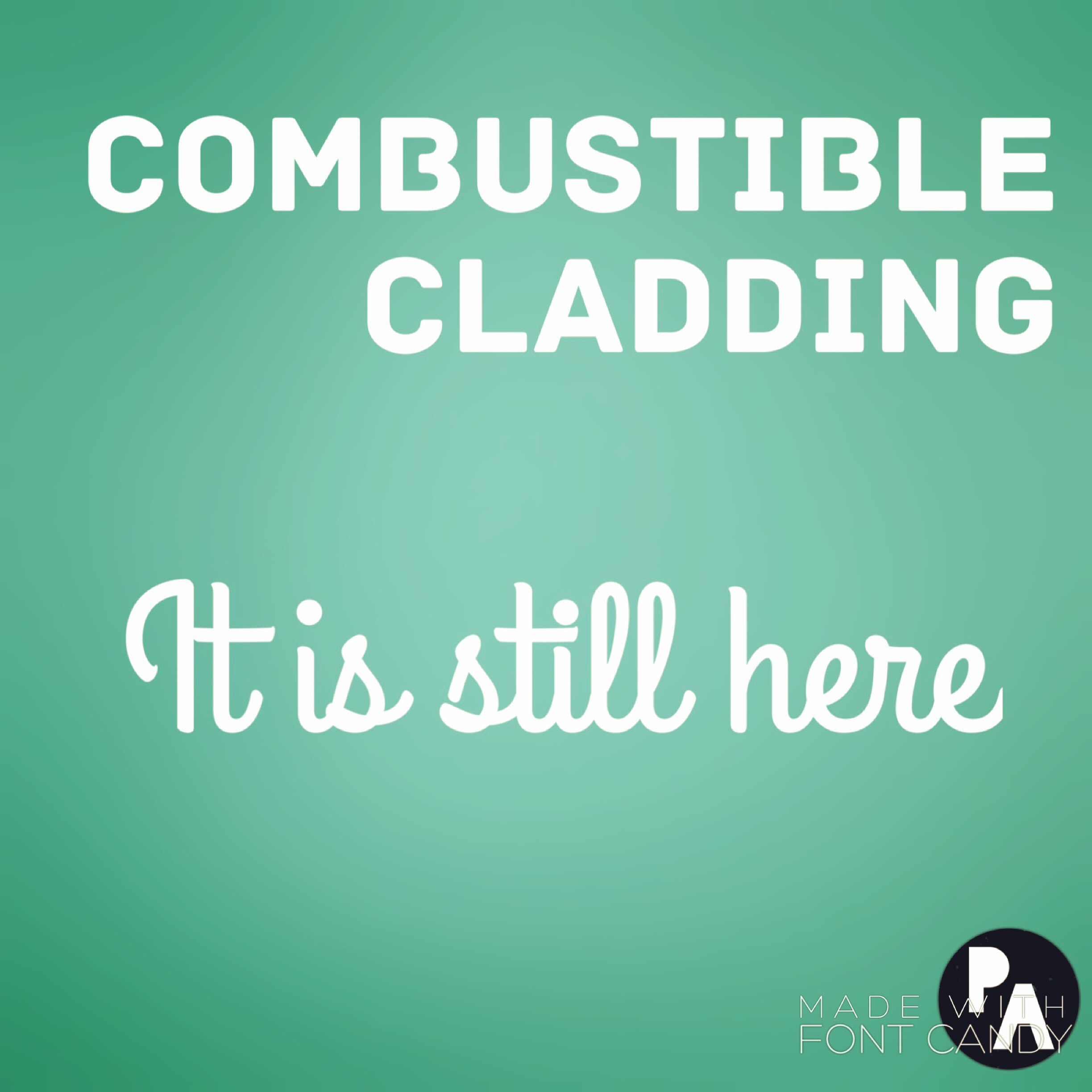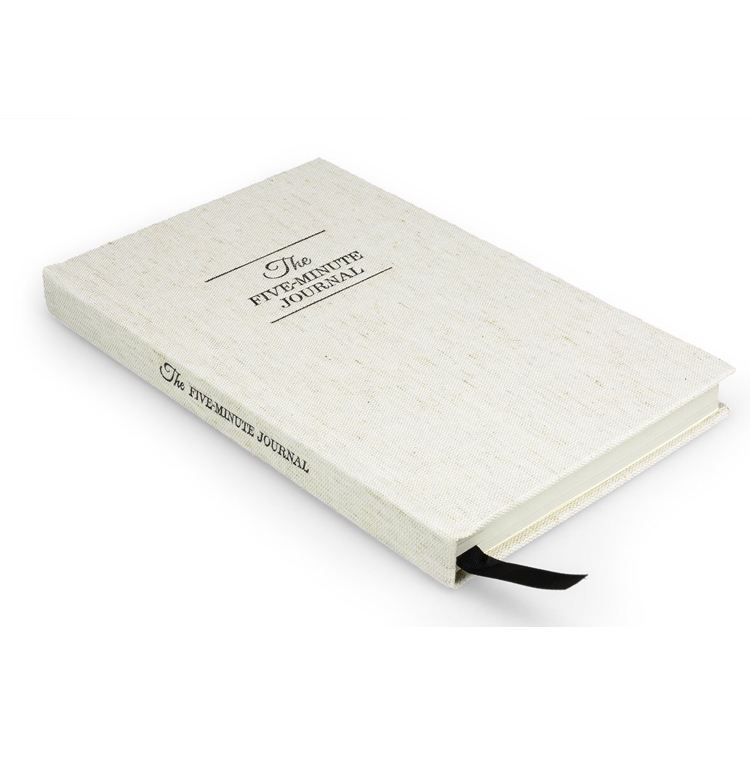As a strata manager you are the regular go to person for anything within your portfolio. This means you are constantly receiving emails and phone calls.
As a strata manager you are the regular go to person for anything within your portfolio. This means you are constantly receiving emails and phone calls.
To be an effective strata manager you need to achieve inbox relief. You need to free yourself from unneeded stress and focus on serving the owners and fixing the problems.
Inbox relief is simple but takes a little bit of work to initiate.
Incoming Emails
Step 1 – Setup Up Filters
If you think you need to see everything in your inbox I will say two things:
- A: you’re wrong!
- B: if i say you are right, do you accept that you don’t need to see them all straight away?
So either way you need filters. This is a collection of filter that I recommend ever Strata Manager develop and implement.
- Internal Email – If you are part of a medium to large company with regular announcements, separate these into an individual folder. It is important to understand the clients need to be serviced. You can achieve this filter by moving any email with your company domain name eg “@purelyapartments.com”
- You send to yourself for filing – If you BCC yourself into emails so that it is easy to file the important ones, make this a filter. Filter emails sent from you into your filing box.
- Invoices – If you receive invoices directly filter them into a separate inbox for processing later. Filter these emails for the words “invoice”, “pay”, “origin”, “Telstar’, and any other companies you regularly receive invoices from.
- CC to you – If you are being CCed into email this should mean you don’t need to action. Setup a filter that moves these into a secondary inbox that you check once a week. You may also want to add an auto response to this filter that tells people, as you have been CCed into the email it has been filtered and is only check periodically.
- Levy Notice – If you find yourself regularly asked for new levy notices but you have support who can action these, I recommend building a three-part system:
- An email filter that forwards these emails to someone who can action them.
- An email filter that moves them to your secondary inbox
- Send an auto response advising that “someone” (person your forwarding to in step 1), will be reviewing and actioning.
Step 2 – Let the Filters Run
Now that you have set up all these filters you need to program some time into your diary to do the following:
- file the emails moved into the filing folder once a week
- review your invoice folder every couple of days
- review secondary inbox once a week
Step 3 – Create more filters
If you find yourself forwarding any other emails in your inbox you need to now look for ways and reasons to filter these to either filing, or onto another member of staff whose time is best used with that type of work.
 Outgoing Email
Outgoing Email
The second part of inbox relief is the control of outgoing emails and the use of a system to speed up response times and maintain consistency. The tool we use for this, is something you use already every day, the signature function.
We will use it slightly differently, we won’t use this function just for your job title and contact details, we will use it to draft your most common emails. Think of this like an email template machine.
Step 1 – Collect you most used emails
Here is a list of the most common emails, use our list or go through your sent emails, to identify the emails you want to use as templates:
- draft agenda
- agenda for meeting
- draft minutes
- finalised minutes
- certificate of currency
- levy notice
- quote follow up
- committee update
Step 2 – Upload your template emails
Depending what system and version the steps are slightly different, but I’m sure you can google and find out “how to add more signatures”. Use names for each signature like I have above so it is easy to understand what is what.
Step 3 – Use your template emails
Now all you need to do is:-
- right-click,
- select your most appropriate template email,
- edit the couple words in the email
- click send
- smile cause you just saved time
These are simple and affective tools to achieve inbox relief for a strata manager. After all we are only dealing with the income and outgoing emails and by reducing the workload on both sides you will be able to take control of your portfolio correspondence and reduce your stress levels.